Micro Class
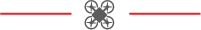
Airgineers Micro class requires students to design and build their own Micro Drone to compete in a number of different challenges. The manufacturing techniques that students choose to use is completely up to them – it could be 3D printed, laser cut, handmade or something else entirely!
What is a Micro Drone?
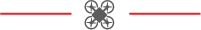
A Micro Drone is a small quad-copter that is designed for indoor use. A Micro Drone is made up from a number of key components:
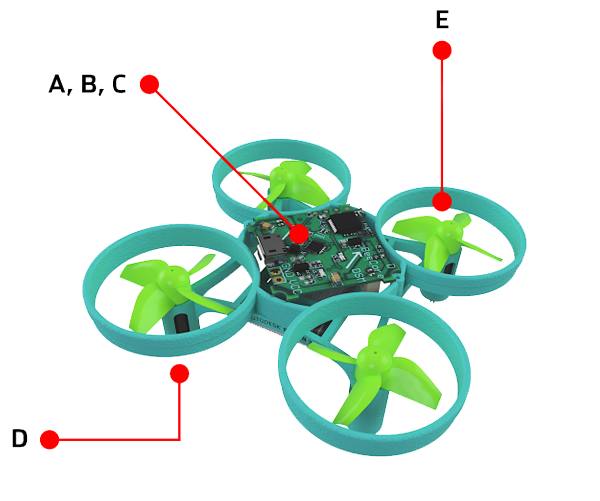
- Electronic Speed Controller (ESC): The ESC takes a signal from the Flight Controller and converts it to voltage to control the speed of the motors
- Flight Controller (FC): The brain of the drone. It has accelerometer and gyroscope sensors that detect the movement of the drone. This data is combined with the inputs from the pilot and the flight controller which will then work out what signals need to be sent to each motor
- Receiver (RX): Receives data from the pilot's transmitter using the 2.4GHz frequency. This data is then passed to the flight controller for processing
- Motor: Four motors are used and are connected directly to each of the propellers
- Propeller: Four propellers are used to provide thrust which moves the drone
The Airgineers Micro Class Challenges
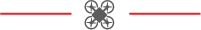
The Micro Class is made up of two independent challenges – Head to Head and Capture the Flag.
Head to Head is a race between two teams around a course that is marked out by a series of gates. The team who finishes the required number of laps fastest is the winner.
Capture The Flag is a team game where two teams work together to try to capture more flags than their opponent. Teams can also get bonus points for landing their drones on the landing pads before the match ends.
What equipment do you need to take part?
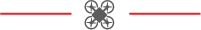
- An Airgineers Micro Drone Component Kit
- Batteries and chargers
- Transmitter
Airgineers are able to supply everything that is required through Rapid Education. A number of starter kits are available as well as any spare parts that you might need in case anything gets damaged.
Visit Rapid Education here to purchase.
Free CAD Software from Autodesk
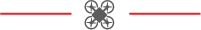

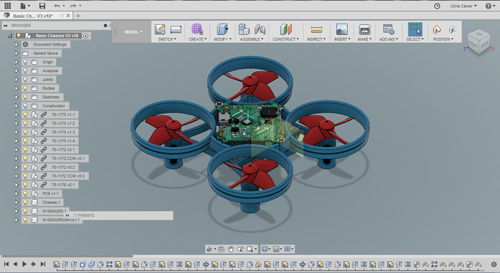
Autodesk have been producing CAD software for 35 years and have products to help designers in almost any field realise their ideas. Fusion 360 is the latest CAD software for creating 3D prototypes and best of all...it’s free for schools to use!
The team at Airgineers have worked with the experts at Autodesk to produce instructional videos to help you learn your way around Fusion 360 and create your own drone chassis. You can also download CAD models of the other parts used on the drone such as the motors, flight controllers and propellers which means you can make sure that your design is right before you manufacture it.
To obtain Autodesk 360, visit Autodesk here.
Airgineers CAD Tutorials
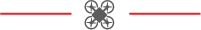
Autodesk have created a series of videos tutorials to guide you through the process of designing a drone in either Fusion 360 or Tinkercad. The tutorials are aimed at complete novices, so even if you have never used these pieces of software, you will be able to follow the step-by-step guides and learn all the steps needed to then go on and design your own micro drone frame.
Fusion 360
As well as learning how to design in Fusion 360, the videos will also show you how to estimate the weight of your frame before printing, simulate the stresses and loads to find weak points in the design and add other components like the motors and flight controller. You will also be able to add decals to the design, export high-quality renders and create animations.
There are two different Fusion 360 tutorials available:
- Original Airgineers Tutorials by Mark Chester
These are the original Airgineers Fusion 360 tutorials and if you have ever been on one of our UK training courses or are planning on attending one, this is the structure that you would use. The tutorial is split into 14 lessons, all hosted on YouTube here. - Autodesk Design Academy Tutorials by Matt Perez
Matt’s Fusion 360 tutorials follow a similar scheme to Mark’s original tutorials but offer a different take on the final design. These lessons can be found at www.autodesk.co.uk/airgineers
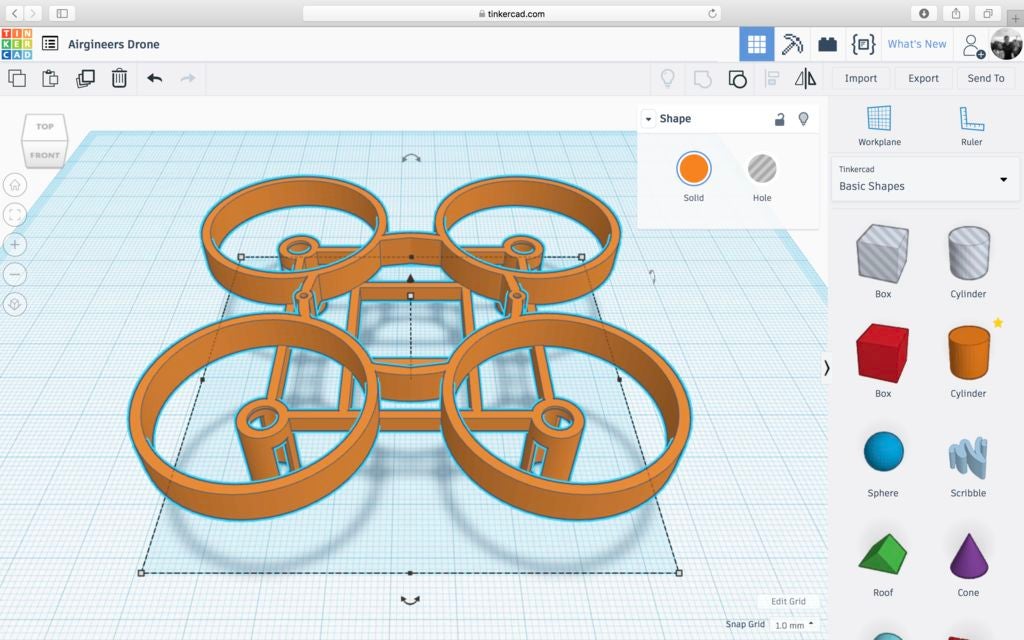
Tinkercad
If you don’t quite feel ready for Fusion 360, Tinkercad offers an excellent alternative. It’s browser-based so no installation required and the concept of using primitive shapes to create a design is sometimes easier to get to grips with than using a parametric CAD package like Fusion 360.
Mark Chester has created a 9-lesson tutorial for Tinkercad which can be found here. Tinkercad itself can be found at www.tinkercad.com
Downloads
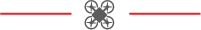
Example Frame
This example frame is an STL file compatible with almost any 3D printer. It gives you an opportunity to practice flying a Micro Class drone before you design your own frame for the competition.
CAD Assets
This zip files contain Fusion 360 and generic STEP CAD files for the motors, flight controller, propellers and battery. You can import these in to your CAD designs to check that the parts are going to fit once it is printed. Please find the files below.
Micro Class Racing Gate
Laser cut your own Micro Class racing gates and make your own courses to practice on. The download includes both DXF and DTD (2D Design) files which can be used with most laser cutters and instructions for assembly.
The gates are designed to be cut from a 5mm thick sheet of 600x400mm acrylic but other sheet materials can be used. You will also need some M4 machine screws and nyloc nuts or for these that have VEX Robotics kit, the standard VEX 8-32 screws and nyloc nuts can also be used.
Keeping a Flight Log
Students are encouraged to document their Airgineers journey as they would with any school project. This could be done through a digital notebook such as Kapture8 or using more traditional electronic or paper formats.






